Collecting your token
To connect to ChemNet you will need your ChemNet credentials (crsid and ChemNet token). You can get your token from https://apps.ch.cam.ac.uk/ssms/collectchemnet if you know your Raven password and are registered in the department database.
Connecting to ChemNet
Please note that some of these screenshots might look slightly different depending on the version of iOS you are using.
- From the homescreen select Settings | Wifi
- Select ChemNet
- You will now need to log in with your ChemNet credentials.
The Username is your CRSID followed by '@ch.2025.cam.ac.uk' - for example 'spqr2@ch.2025.cam.ac.uk'. (please note: not spqr2@cam.ac.uk)
The Password is your ChemNet Token, available from https://apps.ch.cam.ac.uk/ssms/collectchemnet (see instructions at the top of this page). - When the certificate appears, trust the certificate. (ChemNet appears untrusted)
- Click Trust.
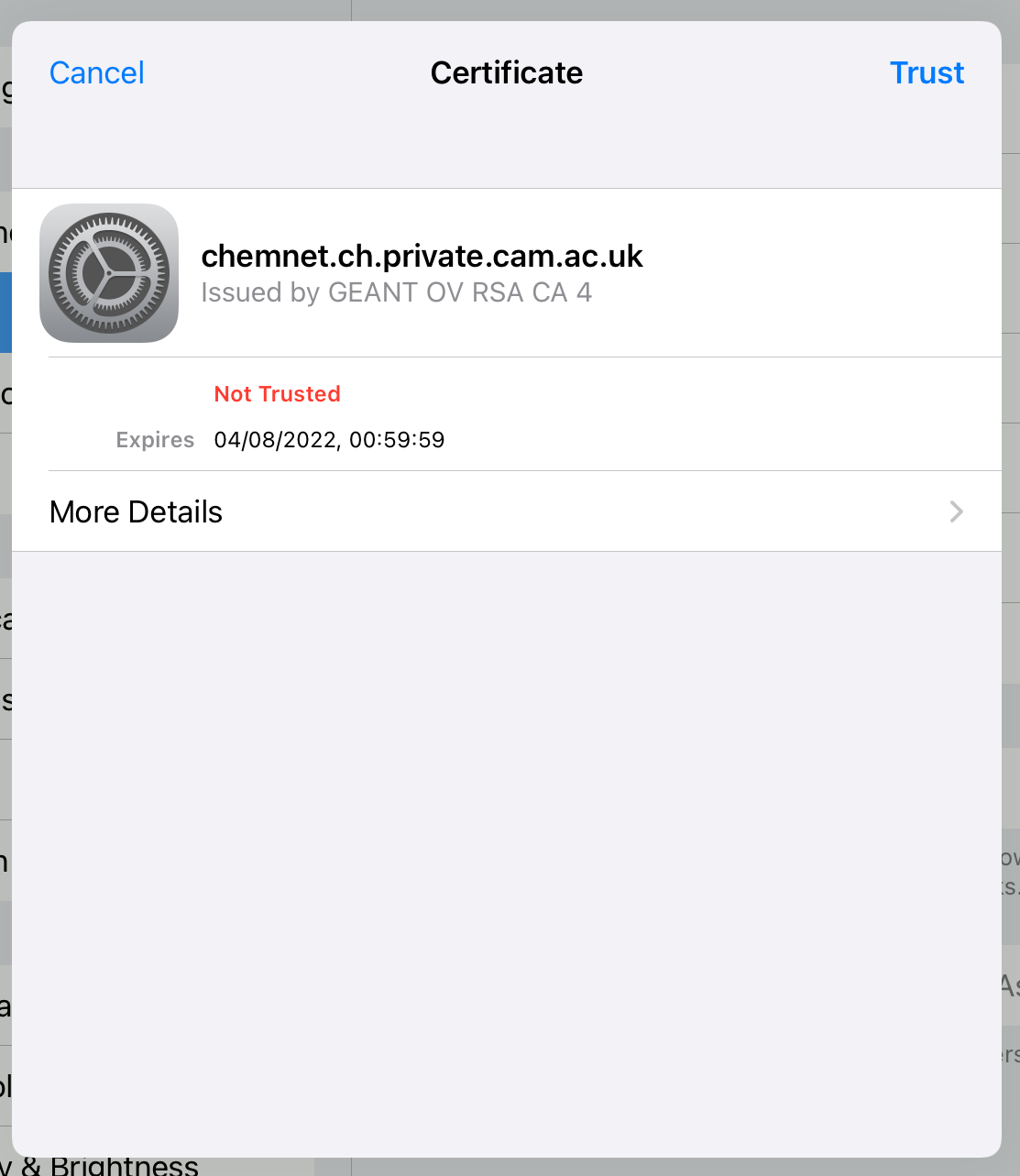
Your credentials password will be accepted and your device will connect to ChemNet.
