Collecting your token
To connect to ChemNet you will need your ChemNet credentials (crsid and ChemNet token). You can get your token from https://apps.ch.cam.ac.uk/ssms/collectchemnet if you know your Raven password.
Connecting to ChemNet
- In System Preferences | Network, turn Wifi on
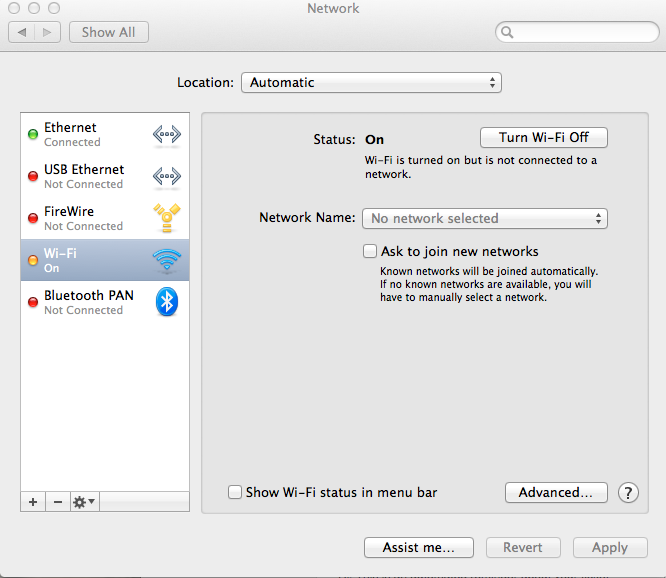
- Click Apply
- After a short while, under Network Name, a full list of available networks will be listed. Select ChemNet
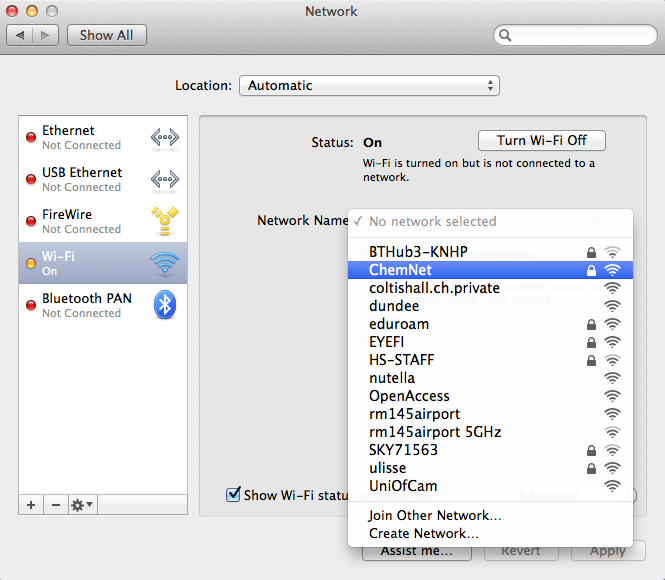
- You will now need to log in with your ChemNet credentials.
- The Username is your CRSID followed by '@ch.2025.cam.ac.uk' - for example
spqr2@ch.2025.cam.ac.uk(please note: not spqr2@cam.ac.uk) - The Password is your ChemNet Token, available from https://apps.ch.cam.ac.uk/ssms/collectchemnet (see instructions at the top of this page).
- The Username is your CRSID followed by '@ch.2025.cam.ac.uk' - for example
- Click Join
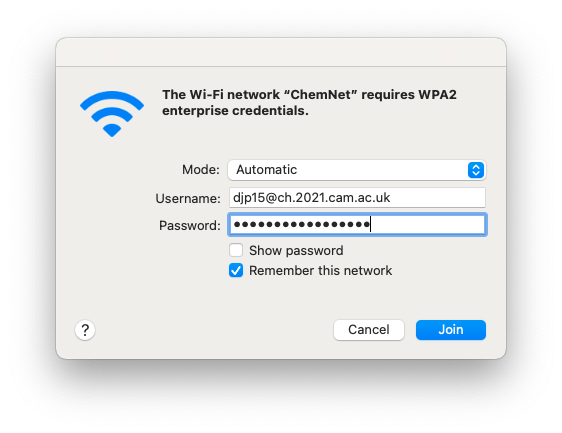
- You may be prompted to accept the certificate, if so click Show certificate
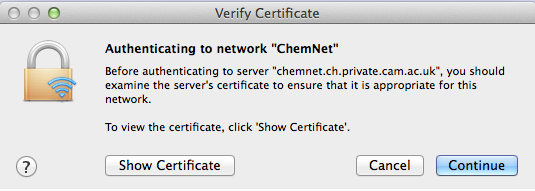
- Tick Always trust "chemnet.ch.private.cam.ac.uk"
- Expand the Trust arrow and accept the defaults which should say Always Trust Under Trust
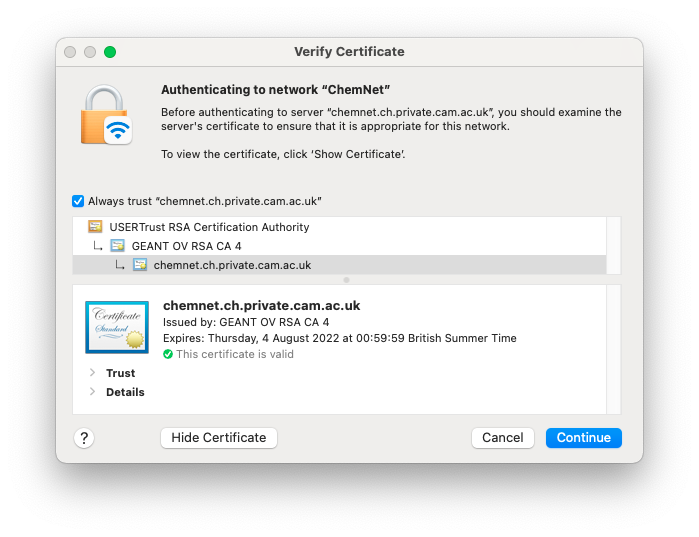
- Click Continue
- You will be asked to authenticate the certificate. Do this using your Mac Admin name and password
- Click Update Settings
- You should now be connected to ChemNet
