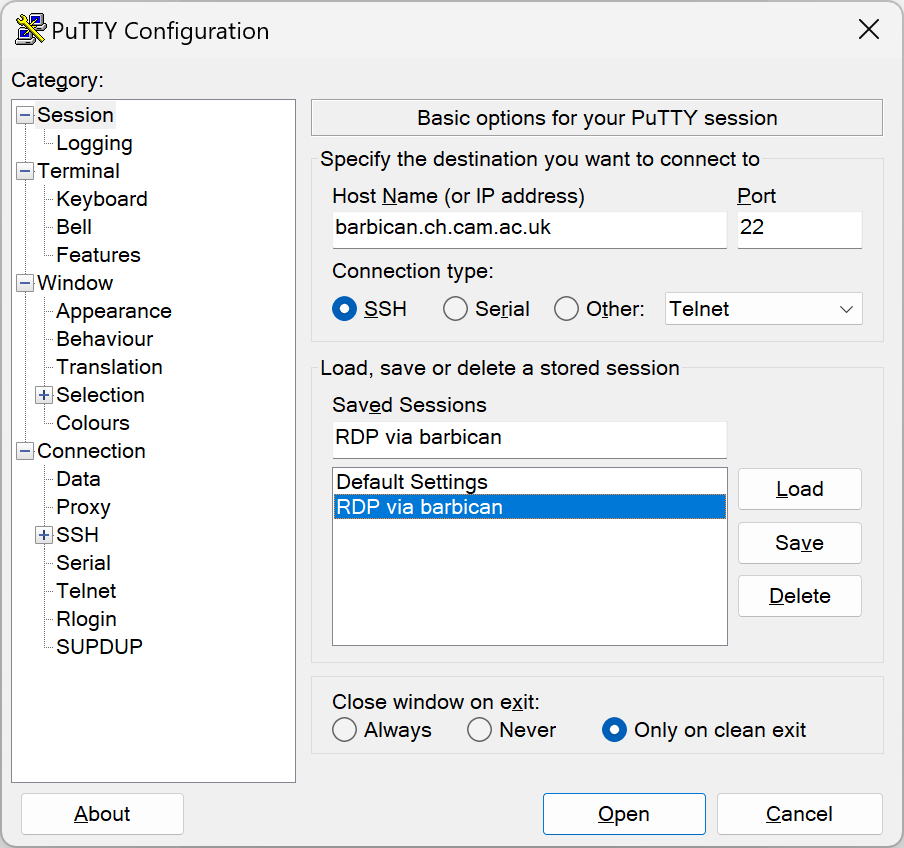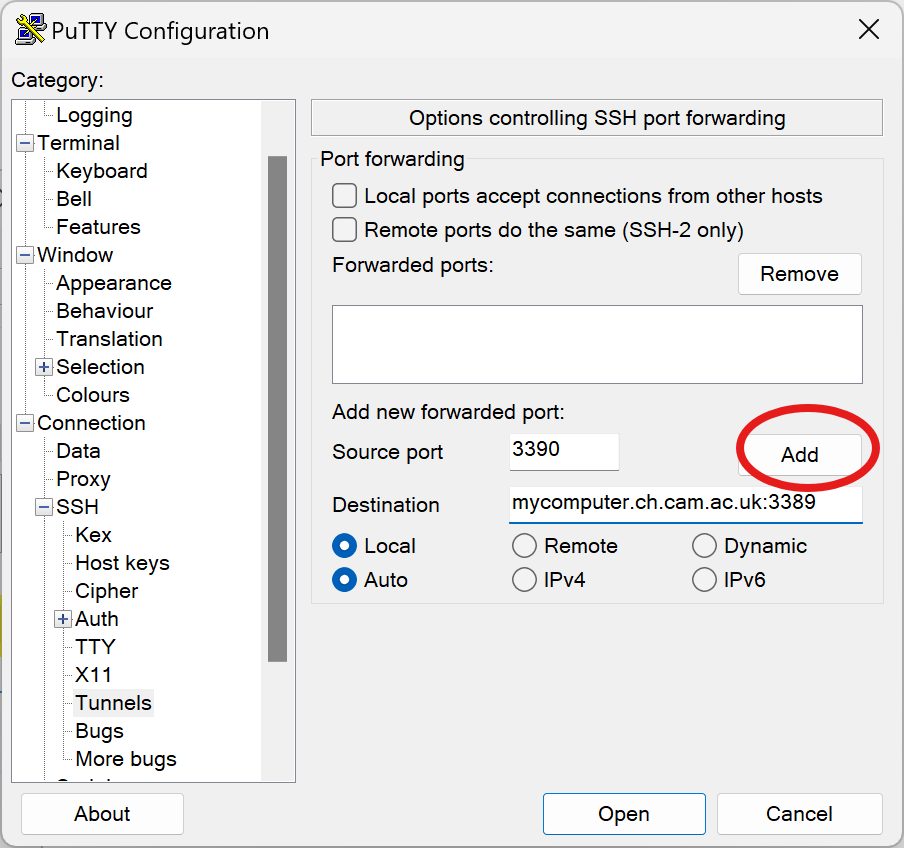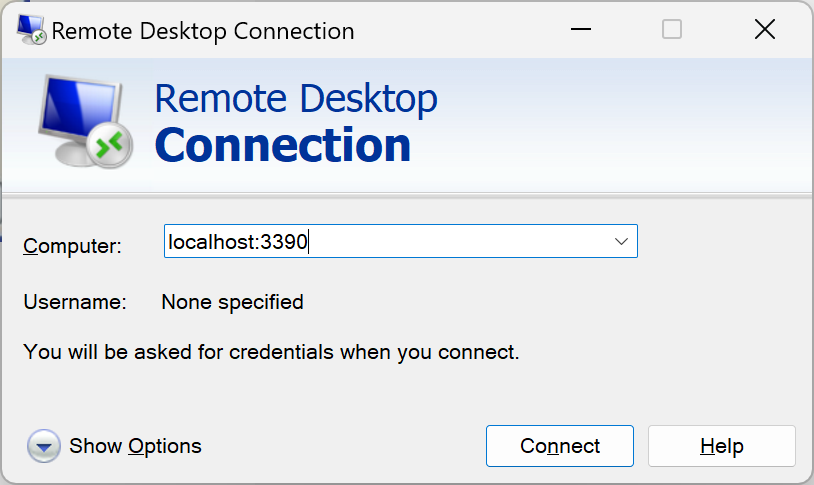In summary you need to forward port 3389 on the destination (Windows TS/RD computer) to a loopback address (e.g. 127.0.0.2) with a different port number. e.g. 3390. Then connect with Remote-Desktop to localhost:3390
You will find much information about how to do this by searching the web for "remote desktop terminal services ssh"
From UNIX
From a UNIX computer to the Terminal Server called renown via the ssh bastion host barbican:
ssh -CL 3390:renown.ch.cam.ac.uk:3389 barbican.ch.cam.ac.uk rdesktop localhost:3390 &
Note the -C option is for compression which you may well want if your remote connection is medium/slow.
From Windows
Rough set of screenshots to RD from Win XP to Terminal server (renown) via ssh bastion host barbican (note: a different local port number MUST be used; the example below uses 3390):