To link to a file that has already been uploaded to the website, follow the instructions on how to add links to uploaded files.
To upload a new file, begin by following the instructions on how to add links to uploaded files. After clicking the browse server button, you will see a file browser window.
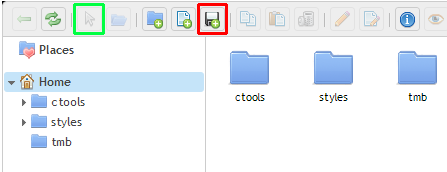
Browse to the desired upload folder in the list at the left-hand side. If you wish to create a new folder, you can do so by right-clicking in the right-hand area and clicking New folder. To upload a folder, either click the Upload files button (indicated in red in the screenshot above) or right-click in the right-hand area and click Upload files.
After uploading the file, continue following the instructions to add a link to the uploaded file.
