Once a page has been edited more than once, a Revisions link should be visible next to the Edit link, above the main page content area. (Note that this will only be visible when logged in to a site for which you have editorial rights). Clicking on that link will show a list of the previous versions of the page as shown in the following screenshot.
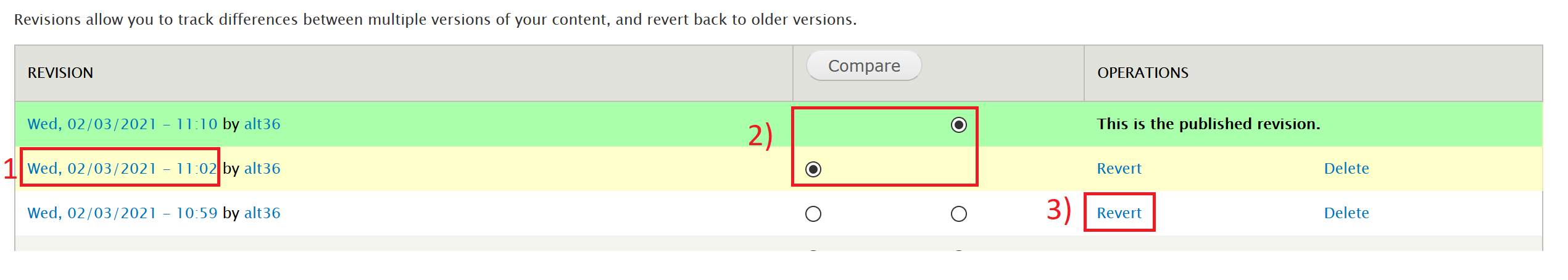
From this list, you can perform a variety of tasks. With reference to the different areas in the screenshot that are highlighted in red,
- By clicking on the date/time of a previous revision in the Revision column, you can view a previous version of the page.
- By using the radio buttons to select two previous revisions, you can then click the Compare button to see what changed between the two revisions. Note that the comparison will show you any changes to the raw HTML
- By clicking the Revert link at the right of any of the different rows, you can revert to a previous version of the page. You will be asked for confirmation before the page is actually reverted.
