First, go to the list of nodequeues (Site admin > Site settings, click Node queues in the Links to configurable settings list). You will see a list of all nodequeues configured for the site; click View in the row corresponding to the nodequeue you wish to modify.
In the box which initially contains the text "Enter the title of a node to add it to the queue", start typing the title of the page you would like to add. You will be automatically presented with a list of all titles matching the text you have typed: click on the correct title, and then click the Add content button.
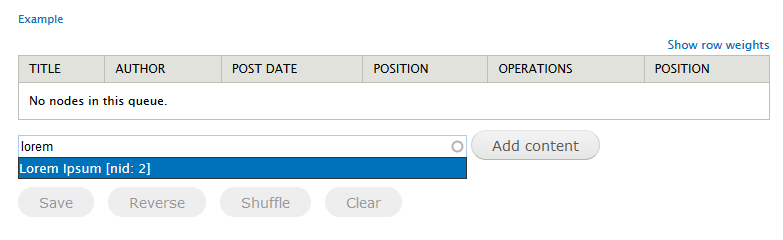
You can then either
- add more items to the nodequeue by repeating the steps above
- rearrange the order the items will be displayed in, by dragging the double-headed arrow next to each item up/down to the position of your choice (shown in the screenshot below)
- click the Save button when done
