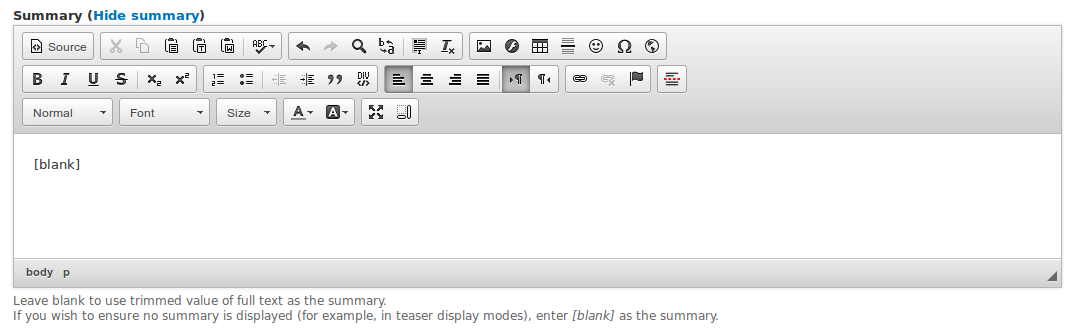You can optionally enter a Summary for the Body, which will be shown in some display modes (e.g. horizontal and vertical teasers). If you do not enter a summary, then an automatically truncated version of the full Body will be used instead.
To enter a Summary, click the Edit summary link that appears above the editing area for the Body:
This will open another editing region entitled Summary immediately above the Body:
Insert your Summary in that region, and click Save when done. Please note that in the Default display mode (which is used, for example, when viewing a normal page) the Summary will not be seen.
Forcing the summary to be blank
If you want to ensure that no summary is displayed (for example, in a teaser list), then edit the summary as above, and enter [blank] (i.e. seven characters in total, beginning and ending with a square bracket) as the summary, as show in the following screenshot.