The Open Access Accurate Mass system is a self-service system utilising an Agilent 1100 pump and autosampler with a Waters LCT Premier TOF (Time of Flight) mass spectrometer. The mass range covered is 150Da to 1500Da. Anything outside of this should be submitted to the technician run service.
Samples run on this system should have a concentration of around 0.1mg/ml, be pure and dissolved in 50% aqueous acetonitrile. The mobile phase used is 50% aqueous acetonitrile with 0.25% formic acid.
The system is checked for mass accuracy over the concentration range of 0.05 to 0.5mg/ml using Reserpine (MWt 608Da).
How to login a sample
When you first use the system you should see a desktop looking like this:
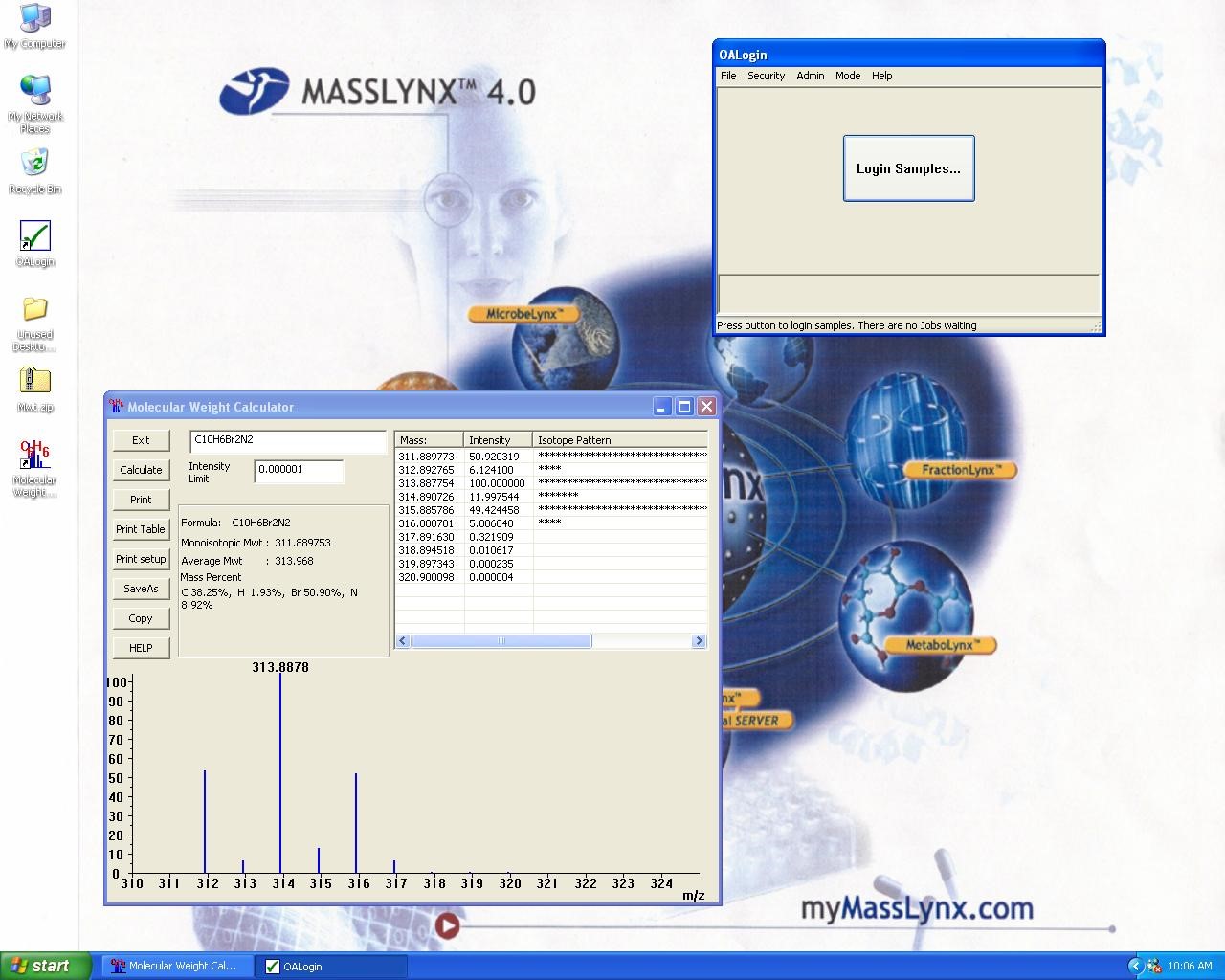
The OpenLynx window allows you to log your samples in, choose a method and then informs you where to place your sample in the autosampler.
Click on the button labelled “Login Samples…” A new window will appear where you can select your research group from the drop down menu. If your group is not listed please contact a member of the mass spec team for assistance. Remember to tick the box labelled “Print OALogin Report” otherwise you will not get a printout of your results.
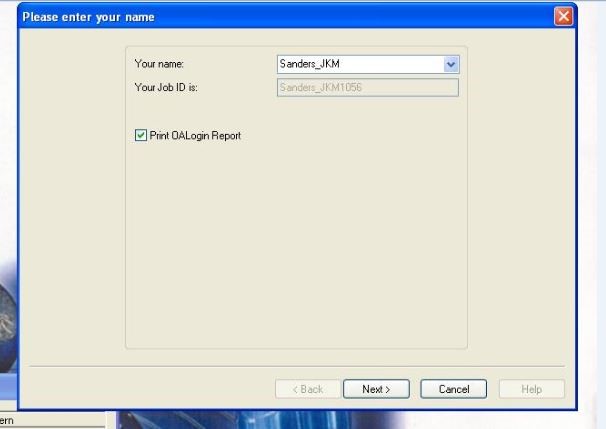
Having selected your group select “Next” which will allow you to pick the method you want to use.

You will find a brief description of the method in the right hand column. The general method used for most samples is called Acc-mass and is located at the top of the list. Click “Next” to input some data about yourself and your sample.
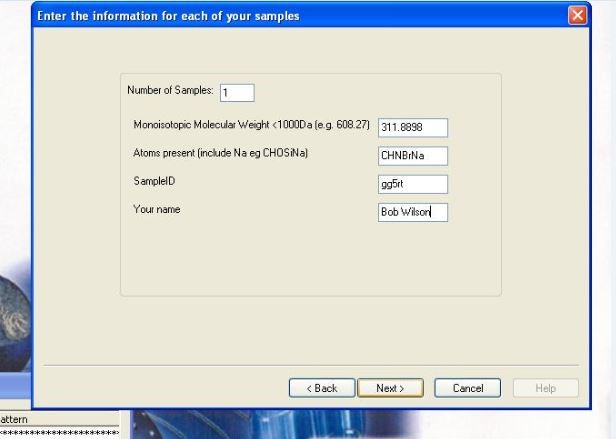
You must enter the molecular weight of your sample so the system knows what to look for. The software will look for your molecule and add 1.0078 and 22.9898 to the mass you entered which represent the M+H and M+Na ions. If your sample is already charged it is likely to just produce an M+ ion so enter your mass minus 1.0078 to “fool” the system into looking for the correct ion. The next box asks you for the atoms in your molecule, do not put in the formula as the system will work this out for you by matching its mass and isotope distribution to come up with the most probable formula within 5ppm. You can now enter a description for your sample so that you can later identify your spectra and your name. To help you determine the molecular weight of your sample there is a freeware programme on the desktop to help you.
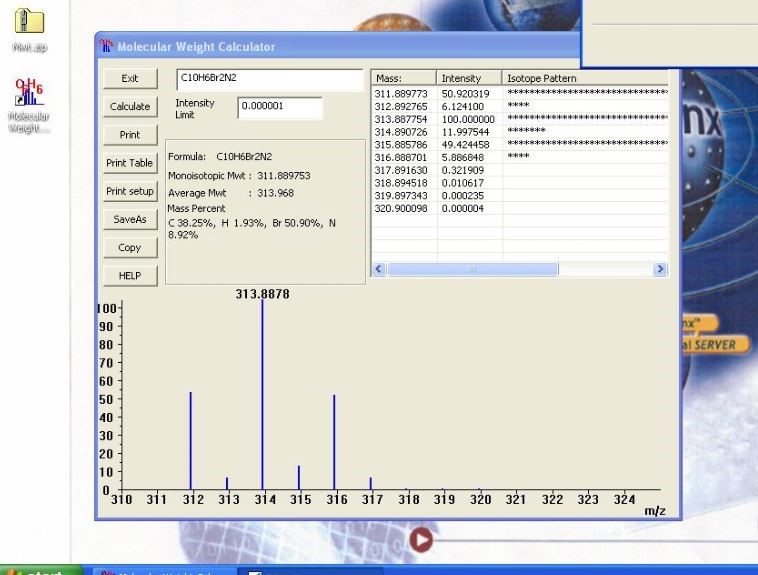
With samples containing non-monoisotopic elements always input the mass of the most abundant isotope e.g. 79Br for the example shown giving a mass of 311.8898Da.
Click “Next” and the system displays a page informing you where to put your sample in the autosampler.

Place your sample into the correct position in the HPLC and click “Finish” to complete the process. Your results will be printed out within 4 minutes if no other samples are in the queue.
Not all samples will run using this service as it is setup to produce spectra from most samples. If you experience problems then please contact a member of the mass spec team who will advise you on how to get the required data for your sample.
